Are you sure you want to delete this access key?
| comments |
|---|
| true |
See below for quickstart examples.
Clone repo and install requirements.txt in a Python>=3.7.0 environment, including PyTorch>=1.7.
git clone https://github.com/ultralytics/yolov5 # clone
cd yolov5
pip install -r requirements.txt # install
YOLOv5 PyTorch Hub inference. Models download automatically from the latest YOLOv5 release.
import torch
# Model
model = torch.hub.load("ultralytics/yolov5", "yolov5s") # or yolov5n - yolov5x6, custom
# Images
img = "https://ultralytics.com/images/zidane.jpg" # or file, Path, PIL, OpenCV, numpy, list
# Inference
results = model(img)
# Results
results.print() # or .show(), .save(), .crop(), .pandas(), etc.
detect.py runs inference on a variety of sources, downloading models automatically from
the latest YOLOv5 release and saving results to runs/detect.
python detect.py --weights yolov5s.pt --source 0 # webcam
img.jpg # image
vid.mp4 # video
screen # screenshot
path/ # directory
list.txt # list of images
list.streams # list of streams
'path/*.jpg' # glob
'https://youtu.be/Zgi9g1ksQHc' # YouTube
'rtsp://example.com/media.mp4' # RTSP, RTMP, HTTP stream
The commands below reproduce YOLOv5 COCO
results. Models
and datasets download automatically from the latest
YOLOv5 release. Training times for YOLOv5n/s/m/l/x are
1/2/4/6/8 days on a V100 GPU (Multi-GPU times faster). Use the
largest --batch-size possible, or pass --batch-size -1 for
YOLOv5 AutoBatch. Batch sizes shown for V100-16GB.
python train.py --data coco.yaml --epochs 300 --weights '' --cfg yolov5n.yaml --batch-size 128
yolov5s 64
yolov5m 40
yolov5l 24
yolov5x 16
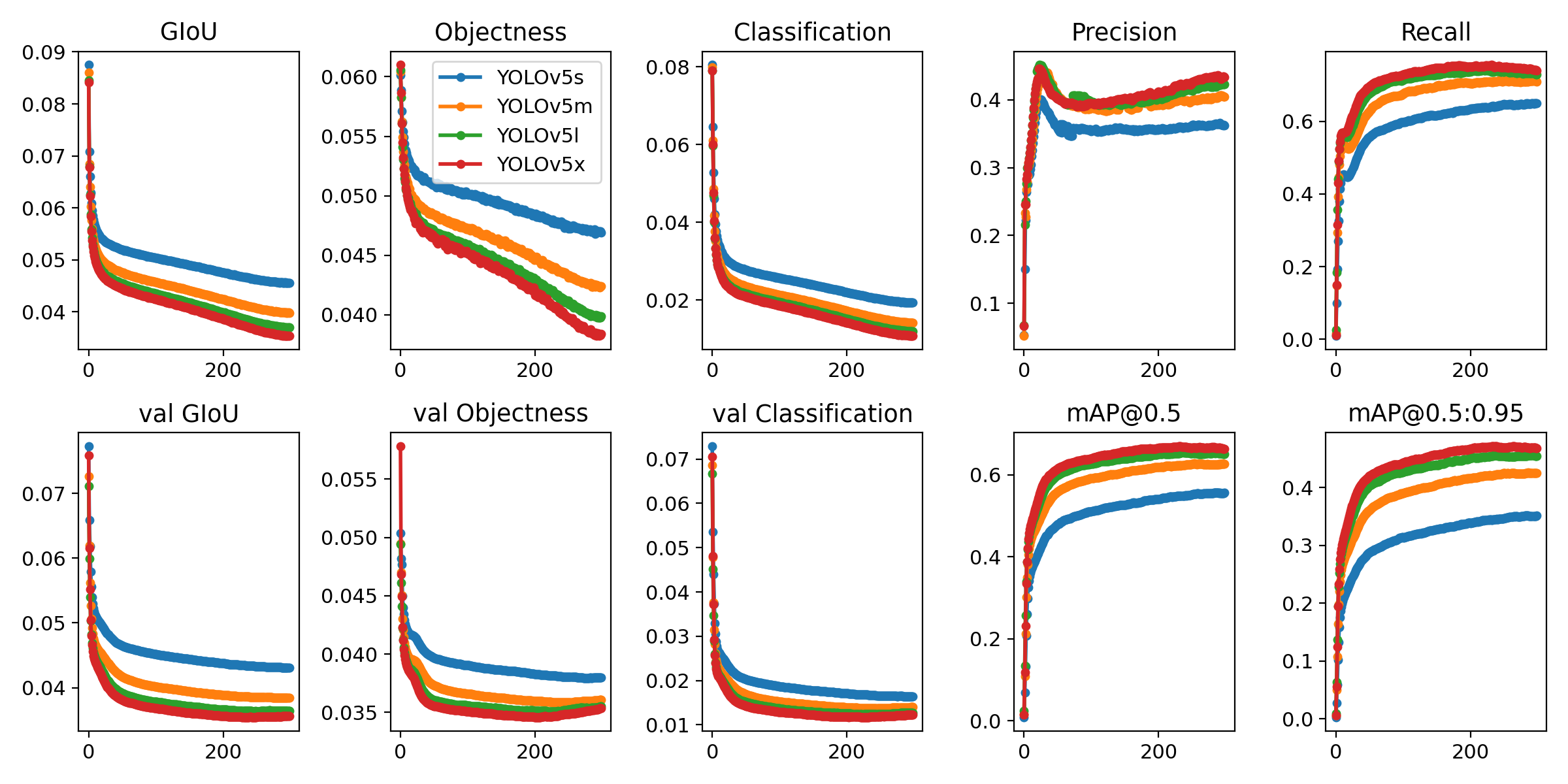
Press p or to see the previous file or, n or to see the next file
Browsing data directories saved to S3 is possible with DAGsHub. Let's configure your repository to easily display your data in the context of any commit!
ultralytics is now integrated with AWS S3!
Are you sure you want to delete this access key?
Browsing data directories saved to Google Cloud Storage is possible with DAGsHub. Let's configure your repository to easily display your data in the context of any commit!
ultralytics is now integrated with Google Cloud Storage!
Are you sure you want to delete this access key?
Browsing data directories saved to Azure Cloud Storage is possible with DAGsHub. Let's configure your repository to easily display your data in the context of any commit!
ultralytics is now integrated with Azure Cloud Storage!
Are you sure you want to delete this access key?
Browsing data directories saved to S3 compatible storage is possible with DAGsHub. Let's configure your repository to easily display your data in the context of any commit!
ultralytics is now integrated with your S3 compatible storage!
Are you sure you want to delete this access key?