Are you sure you want to delete this access key?


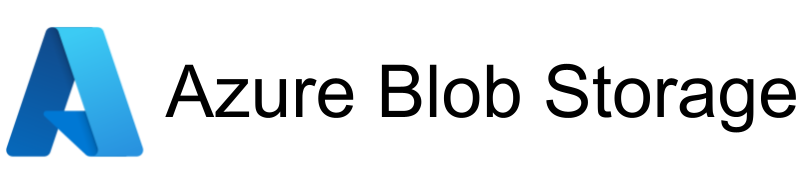
Clone the repository
https://github.com/Junying123/mlproject-with-mlflow
...
conda create -n mlproj python=3.10 -y
conda activate mlproj
pip install -r requirements.txt
### Finally run the command below to start the application
python app.py
Now,
open up your local host and port
MLFLOW_TRACKING_URI=https://dagshub.com/Junying123/mlproject-with-mlflow.mlflow MLFLOW_TRACKING_USERNAME=Junying123 MLFLOW_TRACKING_PASSWORD=d1023ea3bfd72e0c74fc52361692843278f6df0a python script.py
Run this export as env variable in the terminal
export MLFLOW_TRACKING_URI=https://dagshub.com/Junying123/mlproject-with-mlflow.mlflow
export MLFLOW_TRACKING_USERNAME=Junying123
export MLFLOW_TRACKING_PASSWORD=d1023ea3bfd72e0c74fc52361692843278f6df0a
Press p or to see the previous file or, n or to see the next file
Are you sure you want to delete this access key?
Are you sure you want to delete this access key?
Are you sure you want to delete this access key?
Are you sure you want to delete this access key?