Are you sure you want to delete this access key?


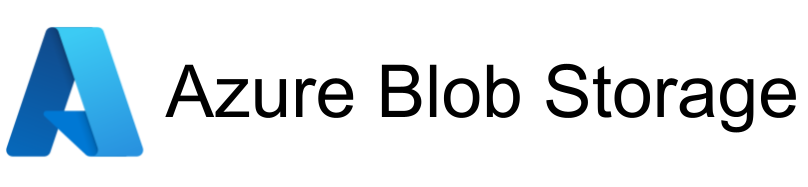
| Legend |
|---|
| DVC Managed File |
| Git Managed File |
| Metric |
| Stage File |
| External File |
| Legend |
|---|
| DVC Managed File |
| Git Managed File |
| Metric |
| Stage File |
| External File |
git add .
git commit -m "Updated"
git push origin main
conda create -n chest python=3.8 -y
conda activate chest
pip install -r requirements.txt
python app.py
MLFLOW_TRACKING_URI=https://dagshub.com/entbappy/Chest-Disease-Classification-from-Chest-CT-Scan-Image.mlflow \
MLFLOW_TRACKING_USERNAME=entbappy \
MLFLOW_TRACKING_PASSWORD=6824692c47a369aa6f9eac5b10041d5c8edbcef0 \
python script.py
export MLFLOW_TRACKING_URI=https://dagshub.com/entbappy/Chest-Disease-Classification-from-Chest-CT-Scan-Image.mlflow
export MLFLOW_TRACKING_USERNAME=entbappy
export MLFLOW_TRACKING_PASSWORD=6824692c47a369aa6f9eac5b10041d5c8edbcef0
Press p or to see the previous file or, n or to see the next file
Are you sure you want to delete this access key?
Are you sure you want to delete this access key?
Are you sure you want to delete this access key?
Are you sure you want to delete this access key?