Are you sure you want to delete this access key?


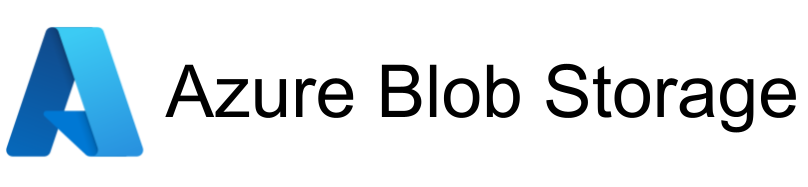
MLFLOW_TRACKING_URI=https://dagshub.com/uchihamadara91/MLflow-Basic-Operation.mlflow MLFLOW_TRACKING_USERNAME=uchihamadara91 MLFLOW_TRACKING_PASSWORD=41fb6c30248d1714dbe5ee06e83c290d022fbdf2 python script.py
export MLFLOW_TRACKING_URI=https://dagshub.com/uchihamadara91/MLflow-Basic-Operation.mlflow
export MLFLOW_TRACKING_USERNAME=uchihamadara91
export MLFLOW_TRACKING_PASSWORD=41fb6c30248d1714dbe5ee06e83c290d022fbdf2
Run the following command on EC2 machine
sudo apt update
sudo apt install python3-pip
sudo pip3 install pipenv
sudo pip3 install virtualenv
mkdir mlflow
cd mlflow
pipenv install mlflow
pipenv install awscli
pipenv install boto3
pipenv shell
## Then set aws credentials
aws configure
# Finally
mlflow server -h 0.0.0.0 --default-artifact-root s3://mlflow-buc18
#open Public IPv4 DNS to the port 5000
#set uri in your local terminal and in your code
export MLFLOW_TRACKING_URI=http://ec2-13-50-239-22.eu-north-1.compute.amazonaws.com:5000/
Press p or to see the previous file or, n or to see the next file
Are you sure you want to delete this access key?
Are you sure you want to delete this access key?
Are you sure you want to delete this access key?
Are you sure you want to delete this access key?